Payment Portal
Secure ACH/E-Check payment portal. Domestic USA bank accounts only.
- Under Account Number please enter the name on the order OR the sales order number.
- Enter your information as it relates to the bank account you are using. To enter bank information click the “+ Enter” sign to the right of “Payment Method.”
- Click Continue to Payment. Finalize payment.
You will receive a notification that payment was completed. You will also receive an email notification.
For any assistance, please call 973-779-3200. Thank you.